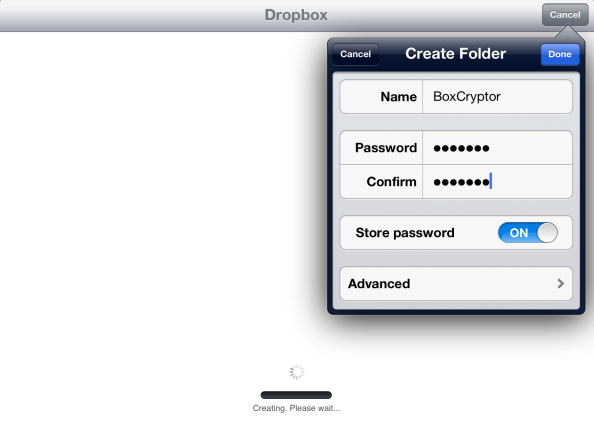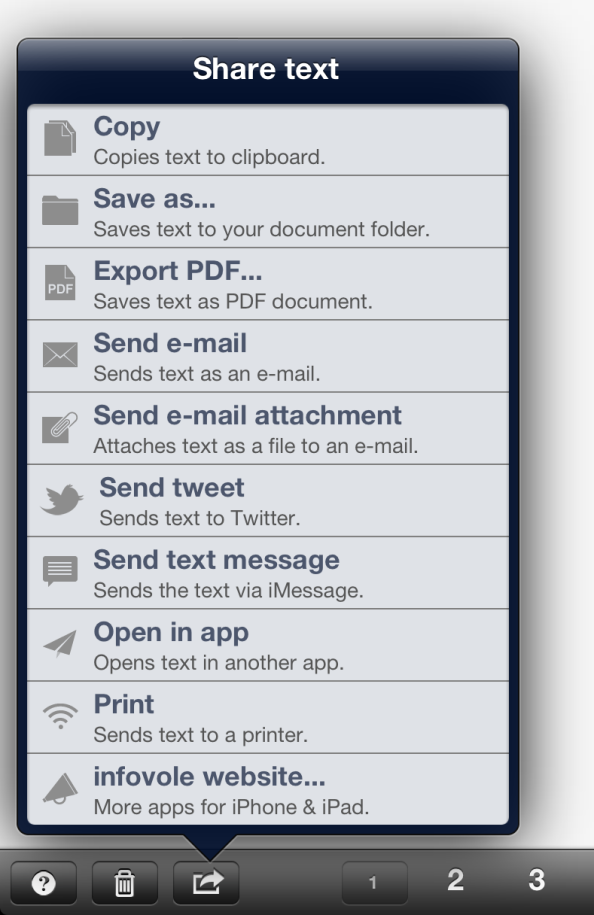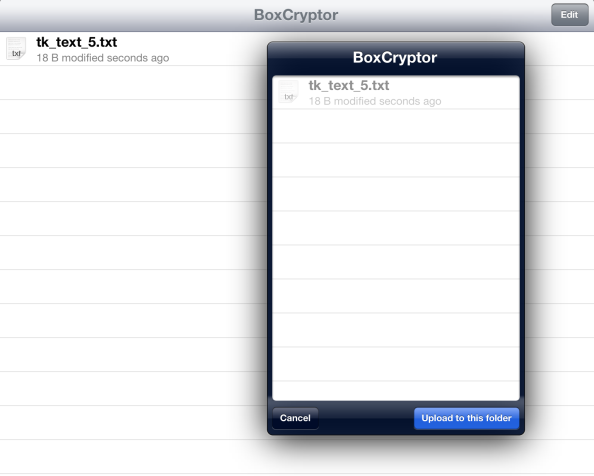Many people use BoxCryptor for iOS to secure files which they want to have available whenever and whereever they are. We know that editing these files is often as important as viewing them and will continue our mission to provide you the best possible experience. Therefore, we’re also working together with other app developers, e.g. infovole who are the makers of the popular text editing app Textkraft. Until we have more news on that ready, you can edit your text files with apps like Textkraft already using the “Open In” feature of iOS:
1) Be sure you have installed Textkraft, Schreibkraft or Easy Writer as well as BoxCryptor on your iPad. If you haven’t yet, create an encrypted folder on your Dropbox with BoxCryptor. Just follow the instructions of the app. 2) When you are in Textkraft now, open the text you’d like to store safely. In the share menu, choose “Open in app” and select BoxCryptor. Hint: If your text shall have a specific name, first safe it in iTunes File Sharing under the name, then send it to BoxCryptor. 3) In BoxCryptor you are directed to the upload menu automatically. Tap on the blue button which says “Upload to this folder” to safe your text encrypted to the created folder. Hint: The list of files updated when you pull it down. 4) To open the document, you have to open the text file in BoxCryptor and choose the command “Open in ‘Textkraft'” on top right. Your document now opens editable in Textkraft.As mentioned above, this might still be a little inconvenient at the moment, but we are working on a convenient solution.