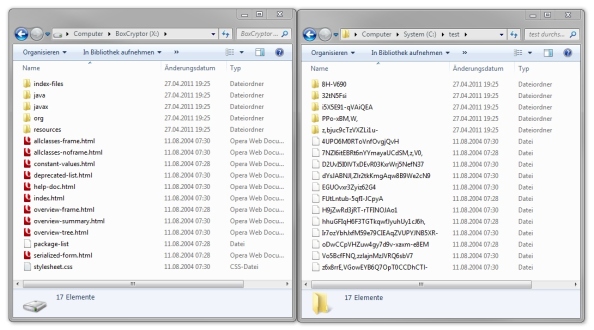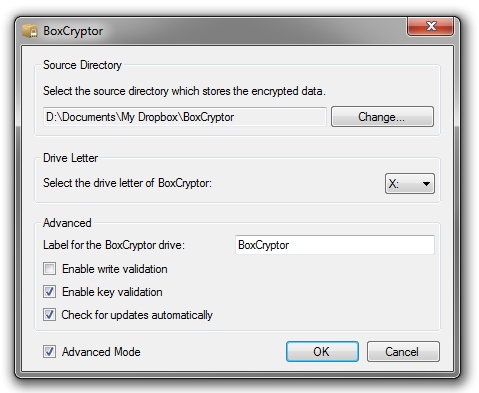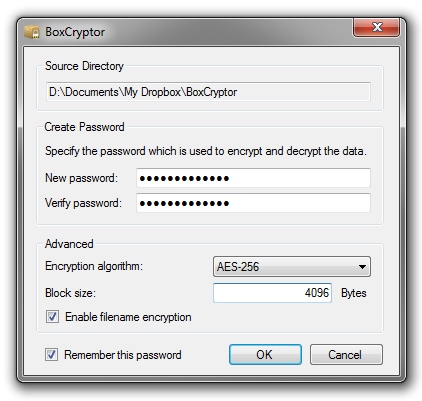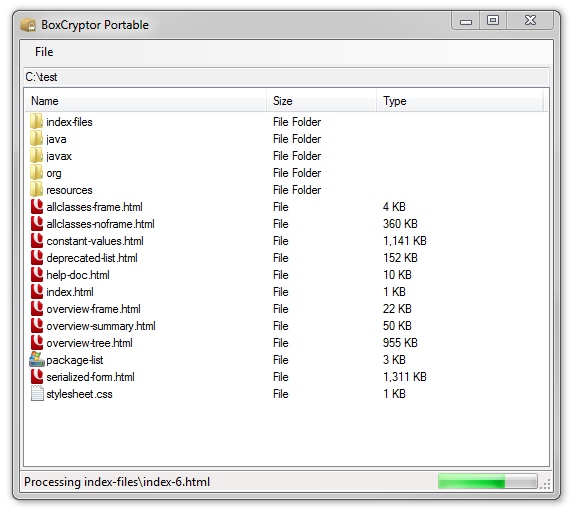After several hard weeks of programming and bug fixing, we have just released the next beta of BoxCryptor: version 0.9. Actually it’s more like a release candidate for version 1.0, but as it’s cool to be “beta” we will keep that tag a little bit longer 😉
Here’s a list of the most important improvements:
Filename Encryption
This is the most important new feature. By default, all names of files and folders are encrypted using AES-256 encryption in order to hide any sensitive information that might be stored its name.
Advanced Mode
Sophisticated users now have more freedom to configure BoxCryptor for their needs. With advanced mode enabled, users can configure these additional preferences:
- Change drive label
You can now set your own drive label for your BoxCryptor drive.
- Enable write validation
After every write operation, BoxCryptor validates the data in order to guarantee that every single byte was written correctly to the hard disk. NOTE: This will decrease BoxCryptor’s performance.
- Disable key validation
By default, BoxCryptor refuses to mount an encrypted directory if the password provided is not correct. Now it’s possible to disable this validation and use BoxCryptor with secondary passwords. Users can then have separate sets of files in the same encrypted folder. Because BoxCryptor does not display files whose name did not decrypt properly, only the files for the given password are shown. CAUTION: If you change your primary password, the secondary ones will not work until the primary password is the same as before. Use at your own risk! This equivalents EncFS’ anykey option.
- Change block and key sizes
The default block size of 4 KB and the default key size of 256 Bits can be changed now.
- Disable filename encryption
If you don’t want your filenames encrypted (e.g. for easier handling of version control in your Dropbox web interface) this feature can be disabled.
Experimental features
Some experimental features have been implemented which can be used at your own risk.
- Support for multiple instances
By default, BoxCryptor only allows one running instance. Users can disable this check using a command line option (see below) and mount multiple encrypted folders by running multiple instances of BoxCryptor. A better support for multiple folders will be part of a next release.
- Command line options
BoxCryptor now accepts the following command line options at it’s startup
/root – Mount this source folder
/mountpoint – Mount the source folder at this drive letter
/password – Use this password to mount the encrypted folder
/label – Use this drive label
/anykey – Disable key validation
/recyclebin – Enables support for a recycle bin in the BoxCryptor drive
/multi – Enables support for multiple running instances of BoxCryptor. This option requires also the root and mountpoint options
/translate – If you want to know the encrypted name of a file, use this option. BoxCryptor then shows the clear text and encrypted filename. This is useful if you want to restore a specific file within the Dropbox web interface
/debug – Creates a BoxCryptor.log file on your desktop with additional debug information
Bug Fixes
Thanks to your feedback, we could also improve the stability and fixed some bugs of the previous version, including problems regarding Logoff, Office 2003, Evernote, etc.
Another great announcement is the immediate availability of BoxCryptor Unlimited! If you like the product and want to use it beyond the 2 GB limit of BoxCryptor Free, from now on you can purchase your license of BoxCryptor Unlimited Personal for the introductory price of 9,99 EUR (US$ 14,99) or BoxCryptor Unlimited Business for 29,99 EUR (US$ 39,99). One license allows one (!) person to install BoxCryptor Unlimited on up to four computers. If you want to use BoxCryptor Unlimited for commercial use, you have to purchase the Business edition.
Click here to download BoxCryptor v0.9 Beta
Click here to buy BoxCryptor Unlimited Personal (9,99 EUR / US$ 14,99)
Click here to buy BoxCryptor Unlimited Business (29,99 EUR / US$ 39,99)
If this “release candidate” does well, the official 1.0 release will not be too far away. I’m excited to inform you, that part of the 1.0 release will be a portable version BoxCryptor! Because the integration as a virtual hard disk always requires an installation with Administrator rights, BoxCryptor Portable is a new standalone application. It can run on any Windows computer with User rights and without installation. Files can be encrypted or decrypted by dragging and dropping the files in or out of the BoxCryptor Portable window. Here’s a preview of an early developer version: