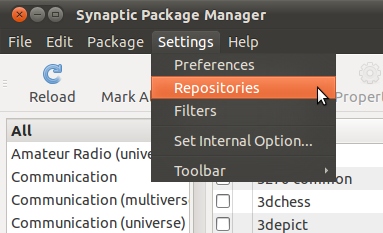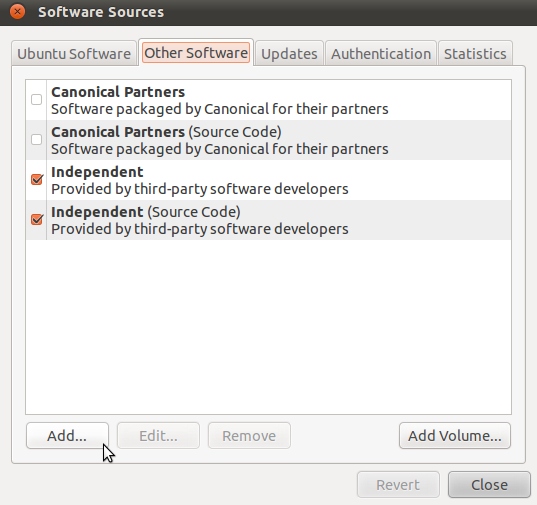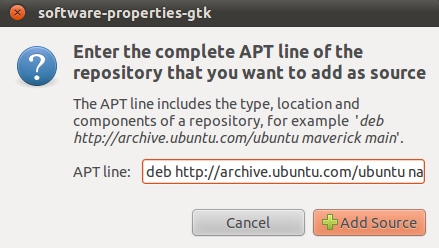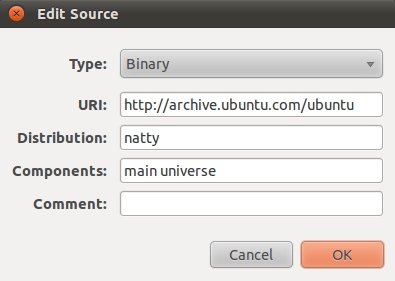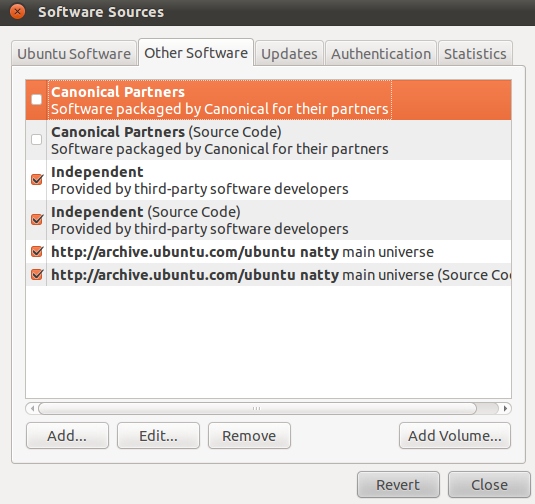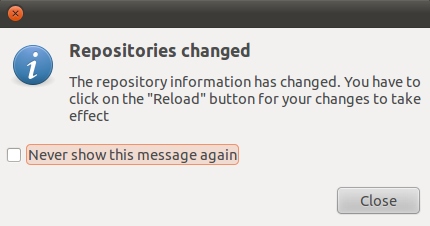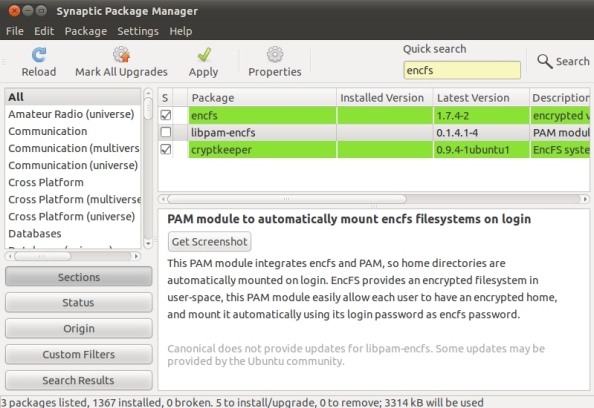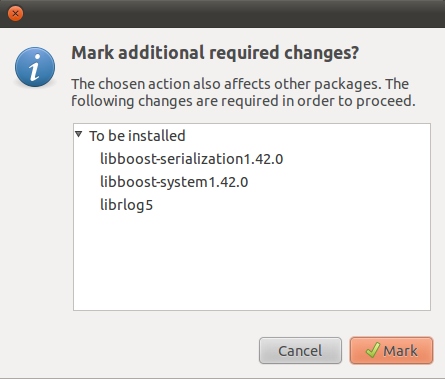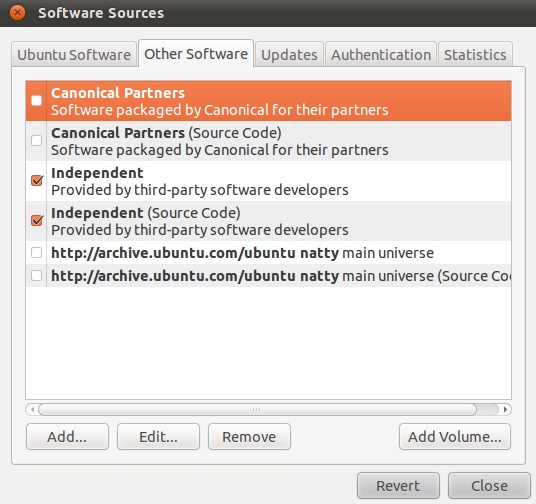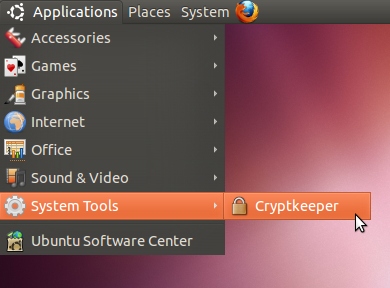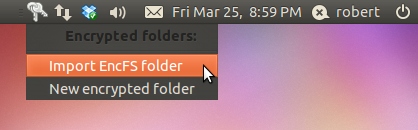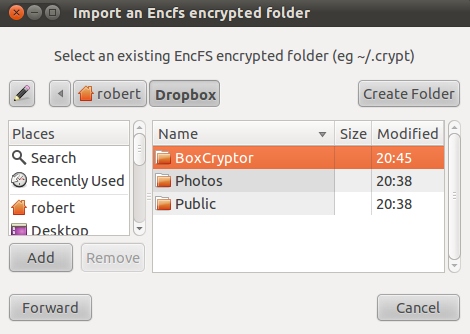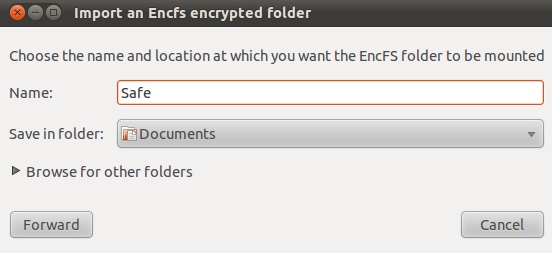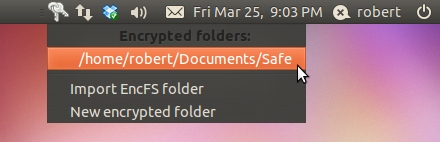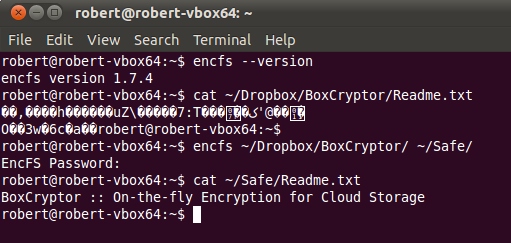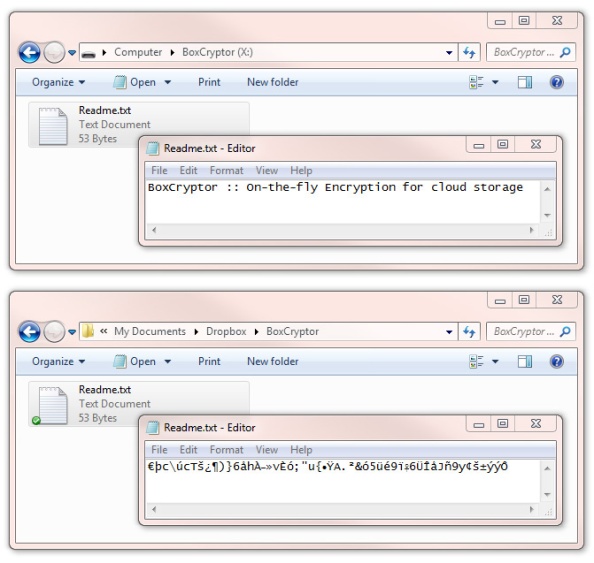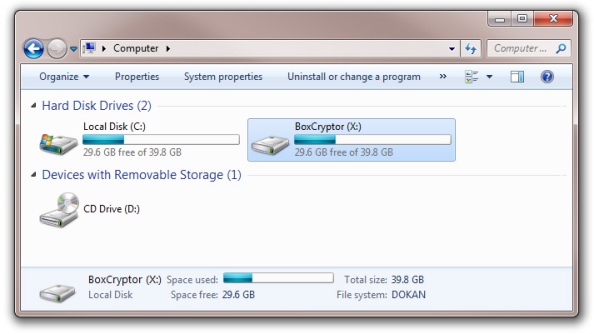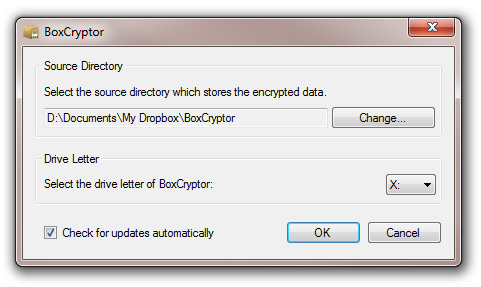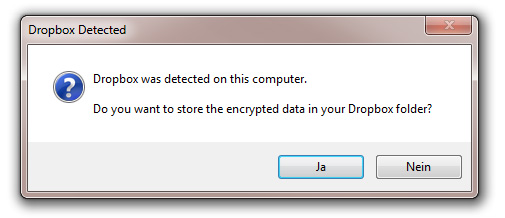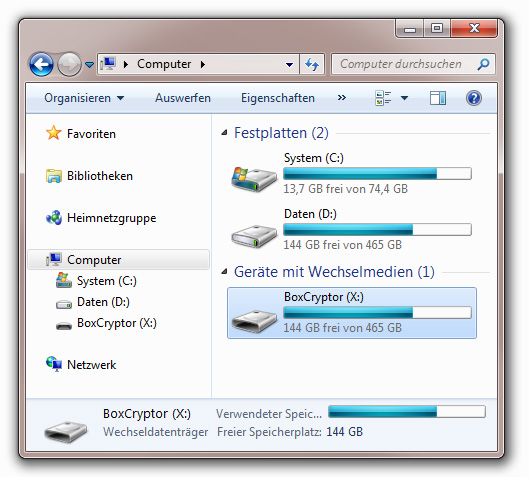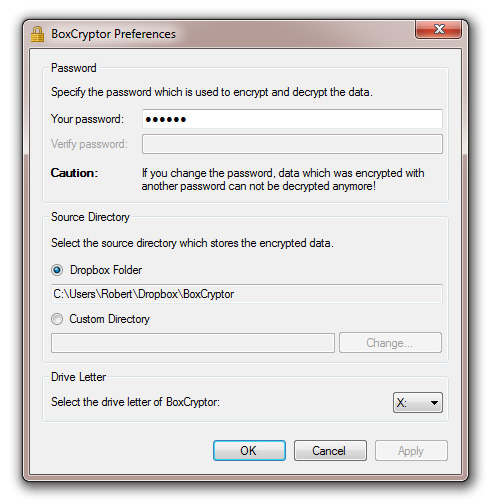If you use BoxCryptor to encrypt (parts of) your Dropbox folder, an USB stick or an external harddisk and want to share the encrypted data with a computer running Linux or Mac OS X, a great feature of BoxCryptor is the compatibility with EncFS, an open-source cryptographic filesystem. As EncFS had some security issues in previous version, a prerequisite is to have EncFS version >= 1.7 installed. Unfortunatly Ubuntu and other Linux distributions still use older version of EncFS (e.g. 1.6) which can not be used to read files encrypted with BoxCryptor. This blog post will show you how to install and use the latest EncFS version 1.7.4 in Ubuntu Maverick.
1. Start the Synaptic Package Manager
- Click “System > Administration > Synaptic Package Manager”
2. Add the repository for the upcoming Ubuntu Natty
- Natty, the next version of Ubuntu, supports the latest version of EncFS and we can use its repository to install it.
- Click”Settings > Repositories”
- Click”Other Software > Add”
- APT line: “deb http://archive.ubuntu.com/ubuntu natty main universe”
- Close the dialog and reload the package information by clicking the “Reload” button
3. Install EncFS
- Search for “encfs” and mark the encfs package all additional required packages for installation
- Install the packages by clicking the “Apply” button
- Tip: Also install cryptkeeper for a graphical interface to manage EncFS
4. Remove Ubuntu Natty repository
- Choose “Settings > Repositories > Other Software”
- Uncheck the Ubuntu Natty repositories
5. Start Cryptkeeper
- Click “Applications > System Tools > Cryptkeeper”
6. Import the encrypted directory
- Choose “Cryptkeeper > Import EncFS folder” in the notification area
- Select the encrypted directory (the source directory for BoxCryptor)
- Select a desired mount point where you want the unencrypted data to appear
7. Mount the encrypted directory
- Choose “Cryptkeeper > [Mount point]” in the notification area
- E.g, “Cryptkeeper > /home/robert/Documents/Safe”
Tip: If you prefer working on the command line, here are the necessary instructions to install and use EncFS 1.7.4 in Ubuntu Maverick:
- Open a terminal
- Add “deb http://archive.ubuntu.com/ubuntu natty main universe” to /etc/apt/sources.list
- Enter “sudo apt-get update”
- Enter “sudo apt-get install encfs”
- Remove the Natty repository from /etc/apt/sources.list again
- Enter “sudo apt-get update”
- Enter “encfs [destination mount point]“
- E.g. “encfs ~/Dropbox/BoxCryptor/ ~/Safe”