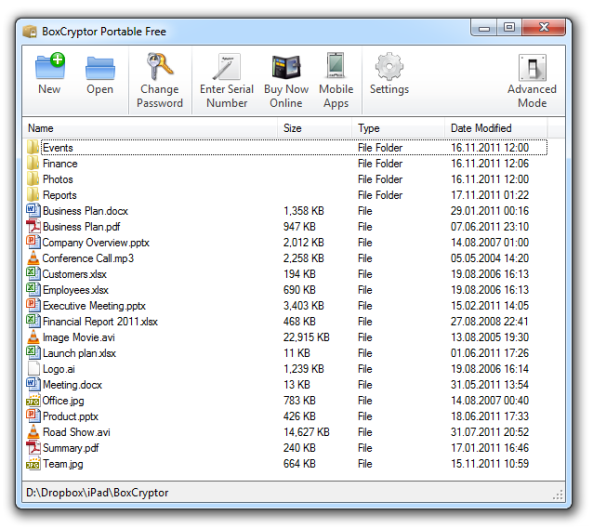We have just released updated versions of BoxCryptor for Windows Portable and BoxCryptor Control so that they are on the same level as the recently updated BoxCryptor for Windows. The changes are:
BoxCryptor for Windows Portable v1.2:
- Added: Support for long paths up to 32.000 characters
- Added: Change password functionality
- Modified: Updated GUI (e.g. new wizard for opening/creating encrypted folders, advanced mode)
Click here to download BoxCryptor for Windows Portable v1.2
Click here to download the latest version of BoxCryptor for Windows Portable
BoxCryptor Control v0.2:
BoxCryptor Control can be used to enable or disable filename encryption of an already existing encrypted folder. Information how to use it can be found in this previous blog post. The changes are:
- Added: Support for long paths up to 32.000 characters
Click here to download BoxCryptor Control v0.2
Click here to download the latest version of BoxCryptor Control