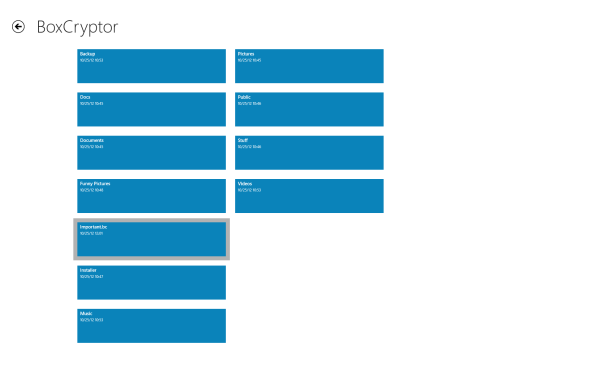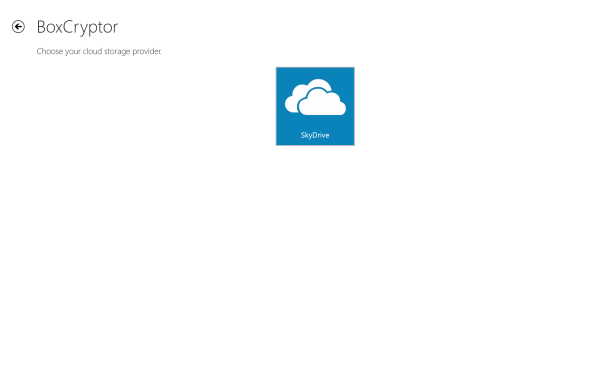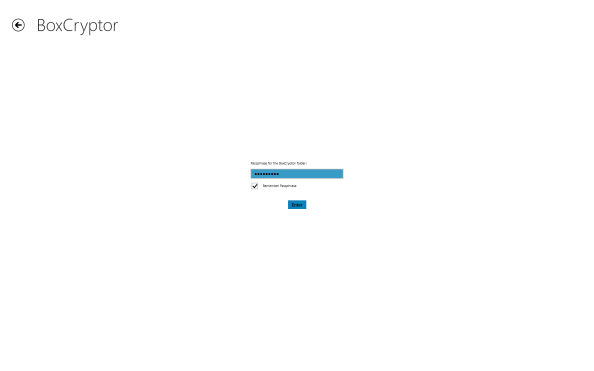Today our Mac 1.1 beta version is finally available, which is also the first version created under the lead of our new developer Adrian! Next to some big internal changes we added some other cool features. We hope you like it and are looking forward to your feedback.
Please note that this is still a beta version! We do not recommend to use ith as your main BoxCryptor version, but if you choose to do so, please make a back-up of your important data.
Whats new:
* BoxCryptorFS replaces Encfs
* Support for editing existing volumes (no filename encryption option yet)
* Support for “Retina” Macs
* Application-wide support for system standard shortcuts (CMD+C / CMD+V / CMD+W and other)
* Detect if Finder shows “Connected Servers” on desktop and disable alias creation
* Various UI and usability improvements/fixes including:
– Updated artwork
– Updated main menu
– New contextual menu in Preferences (Advanced mode), when right clicking on a volume
More detailed information can be found in our forums. You can download BoxCryptor for Mac 1.1 beta here.