If you use BoxCryptor to encrypt (parts of) your Dropbox folder, an USB stick or an external harddisk and want to share the encrypted data with a computer running Linux or Mac OS X, a great feature of BoxCryptor is the compatibility with EncFS, an open-source cryptographic filesystem. As EncFS had some security issues in previous version, a prerequisite is to have EncFS version >= 1.7 installed. Unfortunatly Ubuntu and other Linux distributions still use older version of EncFS (e.g. 1.6) which can not be used to read files encrypted with BoxCryptor. This blog post will show you how to install and use the latest EncFS version 1.7.4 in Ubuntu Maverick.
1. Start the Synaptic Package Manager
- Click “System > Administration > Synaptic Package Manager”
2. Add the repository for the upcoming Ubuntu Natty
- Natty, the next version of Ubuntu, supports the latest version of EncFS and we can use its repository to install it.
- Click”Settings > Repositories”
- Click”Other Software > Add”
- APT line: “deb http://archive.ubuntu.com/ubuntu natty main universe”
- Close the dialog and reload the package information by clicking the “Reload” button
3. Install EncFS
- Search for “encfs” and mark the encfs package all additional required packages for installation
- Install the packages by clicking the “Apply” button
- Tip: Also install cryptkeeper for a graphical interface to manage EncFS
4. Remove Ubuntu Natty repository
- Choose “Settings > Repositories > Other Software”
- Uncheck the Ubuntu Natty repositories
5. Start Cryptkeeper
- Click “Applications > System Tools > Cryptkeeper”
6. Import the encrypted directory
- Choose “Cryptkeeper > Import EncFS folder” in the notification area
- Select the encrypted directory (the source directory for BoxCryptor)
- Select a desired mount point where you want the unencrypted data to appear
7. Mount the encrypted directory
- Choose “Cryptkeeper > [Mount point]” in the notification area
- E.g, “Cryptkeeper > /home/robert/Documents/Safe”
Tip: If you prefer working on the command line, here are the necessary instructions to install and use EncFS 1.7.4 in Ubuntu Maverick:
- Open a terminal
- Add “deb http://archive.ubuntu.com/ubuntu natty main universe” to /etc/apt/sources.list
- Enter “sudo apt-get update”
- Enter “sudo apt-get install encfs”
- Remove the Natty repository from /etc/apt/sources.list again
- Enter “sudo apt-get update”
- Enter “encfs [destination mount point]“
- E.g. “encfs ~/Dropbox/BoxCryptor/ ~/Safe”

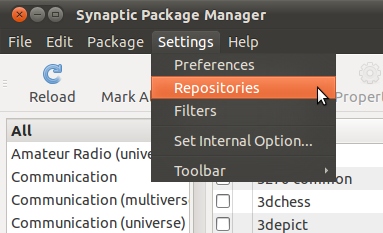
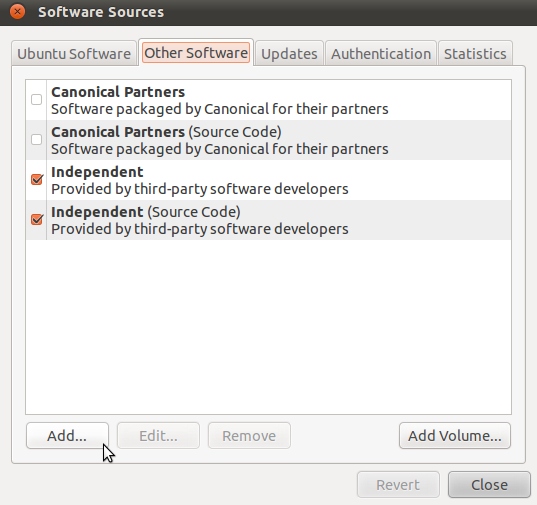
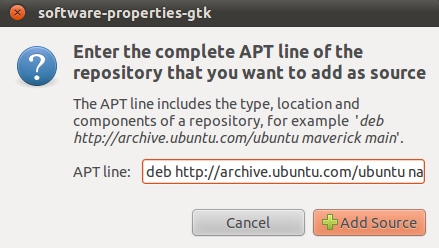
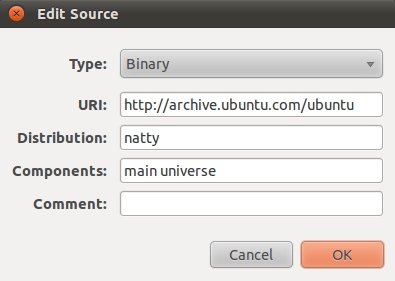
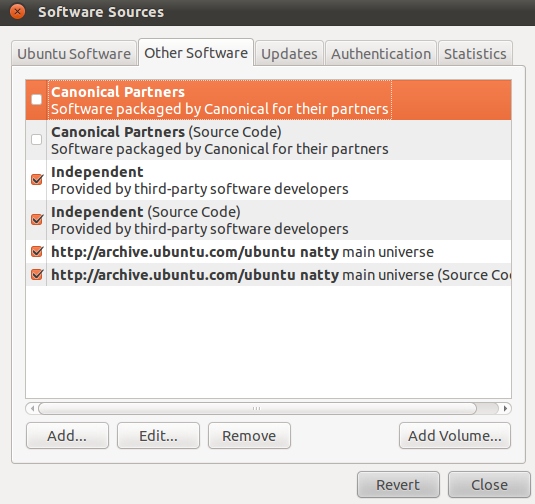
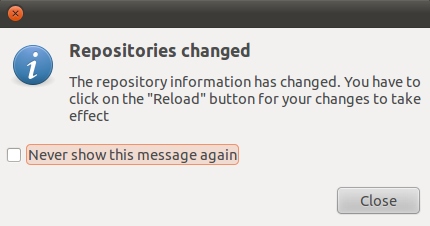
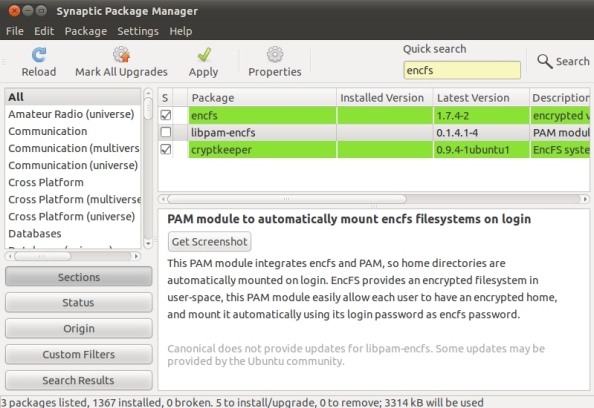
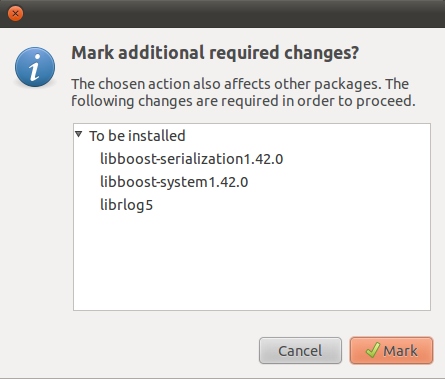
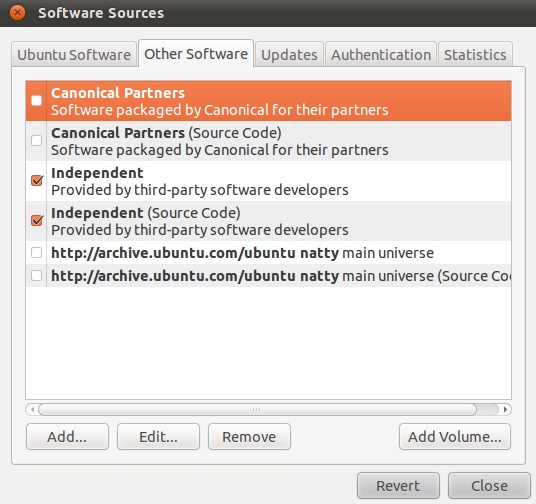
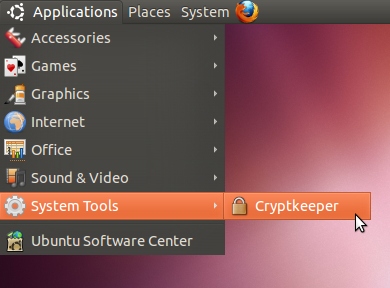
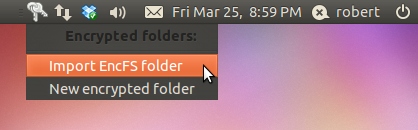
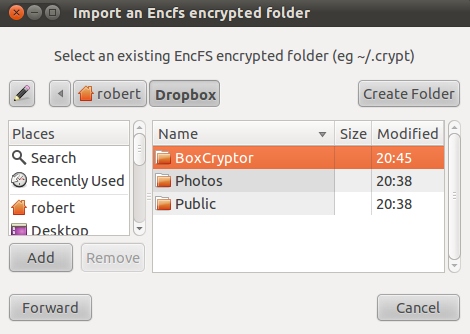
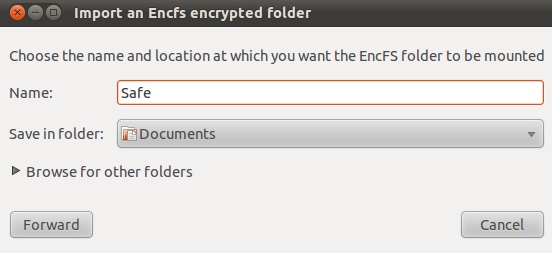
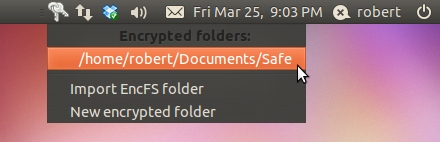
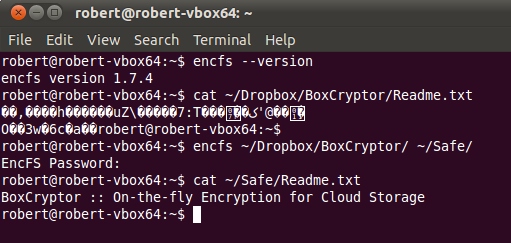
Hallo Herr Freudenreich!Ich habe schon lange auf solch eine Lösung gewartet, die sie da gebastelt haben. Allerdings habe ich zwei Fragen dazu:1. Kann man die BoxCryptor unabhängig von Dropbox nutzen, also dass man praktisch jeden beliebigen Ordner verschlüsseln kann?2. Kann ich mit BoxCrytor auch Ordner entschlüsseln, welche mit EncFs verschlüsselt worden sind? EncFs verschlüsselt ja auch die Dateinamen/Verzeichnisnamen. Soweit ich das gesehen habe, macht das BoxCryptor ja nicht. Wird eigentlich EncFs intern als Library verwendet oder ist das eine eigene Lösung?Viele Grüße
Hallo Martin,1. Ja, BoxCryptor ist komplett unabhängig von Dropbox und kann jeden beliebigen Ordner verschlüsseln.2. Ja, Du kannst mit BoxCryptor auch Verzeichnisse verschlüsseln, die mit EncFS verschlüsselt wurden. BoxCryptor ist allerdings eine komplette Neuentwicklung (d.h. verwendet nicht intern EncFS) und es werden noch nicht alle Features von EncFS unterstützt (wie z.B. die Verschlüsselung der Dateinamen). Es kann daher nicht jedes EncFS-Verzeichnis verwenden, sondern dieses muss spezielle Bedingungen erfüllen (siehe die FAQs: http://www.boxcryptor.com/support.html ). Die Unterstützung weiterer EncFS-Features ist allerdings geplant – so wird die nächste BoxCryptor Version auch die Dateinamen verschlüsseln können.Viele Grüße,Robert
Okay so EncFS can mount a BoxCrypt created encrypted directory.What about the other direction? Can BoxCrypt mount an existing EncFS created directory? If so what limitations?Can you specify an alternative location for the ".encfs6.xml" file?Can you use –anykey for the password?How well does it handle files that don’t decypt properly?The reason I ask is that EncFS can ‘interleave’ multple encryptions in that same encrypted directory allowing you to create ‘alternative decryptions’ and ‘chaff data’ as protection against ‘rubber hose’ simply by using –anykey passwords, and optionally alternative configuration files.For my notes and details of this technique see (and search for "Interleaved") http://www.ict.griffith.edu.au/anthony/info/crypto/encfs.hints
Yes, BoxCryptor can mount an existing EncFS created directory, but not all features of EncFS are supported yet. See http://www.boxcryptor.com/support.html for the limitations.An alternative location for the ".encfs6.xml" file can not be specified, but I added this feature to the To-Do-List. –Anykey is already on that To-Do-List and will be added soon.BoxCryptor does not have any problems with files that don’t decrypt properly. If the key and/or configuration does not match the same as when a file was encrypted, it will simply return "nonsense" data.
It is good to see that these features are being looked at. <br/> <br/>With regard to files that do not decrypt. It is not the data that does <br/>not decrypt, but the filename. If the filename does not decript <br/>using the encryption key The file is simply not listed and not considered <br/>to be part of encrypted filesystem. <br/> <br/>This is I believe originally to prevent unencrypted files (such as the <br/>".encfs6.xml" file) from appearing as ‘trash’ or binary junk in file <br/>listings. But it means that files that were encrypted using a different <br/>key (or configuration file) in the same area, will also not appear as <br/>they do not decrypt properly. <br/> <br/>In essence you can ‘interleave’ multiple encryptions in the same <br/>encrypted data store, as long as you do not get a filename clash <br/>which is extremely unlikely! Actually even less likely then merging <br/>unencrypted filenames 🙂
Addendum… <br/> <br/>http://www.boxcryptor.com/support.html <br/>needs to be updated about ‘filename’ encryption.
Ah ok, now I see your point. BoxCryptor behaves in that way just as EncFS: If a filename does not decrypt properly, that file is not shown in the Explorer.
Good. <br/> <br/> Anthony Thyssen ( System Programmer ) <A.Thyssen@griffith.edu.au> <br/> ————————————————————————– <br/> We only think, that computers think, we think! <br/> ————————————————————————– <br/> Anthony’s Castle http://www.ict.griffith.edu.au/anthony/ <br/> <br/> <br/>On Fri, 13 May 2011 22:55:14 -0700,
If a encrypted folder or file is added into my dropbox folder. It doesn’t appear in the web based filemanager. I understand that. The browser isn’t running EncFS. But when i sync the dropbox folderts to another pc I can see the encrypted folder, but cannot mount it with EncFS. It refuses and tells me that the folder isn’t encrypted with EncFS and also shows an empty folder.How should I make the encrypted folder appear in another computer. That’s what dropBOX is all about.
When you create an encrypted folder in Dropbox, it should appear in the web interface (you should just not be able to open a file when downloading it from the web interface). Make sure, that the encrypted folder and all files (even hidden files) are synced correctly to the other pc.
Cryptkeeper not working in Ubuntu 11.10. I think unity is the culprit coz it was working fine in 10.04.
@navi: I found this for Unity: gsettings set com.canonical.Unity.Panel systray-whitelist "[‘Cryptkeeper’]"setsid unityThis was on : http://maketecheasier.com/encrypt-files-in-dropbox/2011/06/24
I downloaded the EncFS source but ./configure failed on my CentOS 6.3 system. Has anyone gotten EncFS running on a recent version of CentOS/RedHat/Fedora?
roadworrier — fuse-encfs and cryptkeeper are both available in the EPEL (Extra Packages for Enterprise Linux) repository, you don’t need to compile it yourself.See http://fedoraproject.org/wiki/EPEL#How_can_I_use_these_extra_packages.3F
Hello, when I mount my Boxcryptor files (which are on a WebDav share), I can not copy anything into it. It says I don’t have permission. I followed the tutorial above. What can I do?
When I started using boxcryptor, I followed this guide here and used encfs on ubuntu .. But many months later, I was shocked to find that I could read the contents of the mounted encrypted folders even without encfs/cryptkeeper running. Not sure what led to that, but that thoroughly spooked me and I have never tried to access my boxcryptor encrypted folders from ubuntu since then.
Not sure what version of encfs, but ubuntu version was 11.04. Also unsure how this managed to happen, but I am unwilling to risk it again.
It is disappointing that boxcryptor still does not have a linux desktop version. That is what has kept me from purchase the commercial version. What are the plans for a linux version in future ?
Thanks.
Hi. Thanks for your tutorial, now I got cryptkeeper and Encfs Manager running under Ubuntu 13.10
Encfs wants a password to decrypt the files/filenames – what password is it?
I tried the one from my boxcryptor.com-Account, but it doesn`t seem its not working.
One should mention at this point that encfs can only be used with Boxcryptor classic:
https://boxcryptor.desk.com/customer/portal/questions/1514401–enfs6-xml-file-wasn-t-created
With Ubuntu 13.10 Saucy Salamander (think from 13.0 on) and the Unity changes, Cryptkeeper doen’t work anymore, at least for me and lots of other Ubuntu 13.04 – 13.10 users.
An alternative is GNOME Encfs Manager, look up here
http://www.webupd8.org/2013/05/gnome-encfs-manager-cryptkeeper.html
Please update your information, because using Boxcryptor with Ubuntu is awesome